BROWSE & DOWNLOAD FOR FREE IN PC WITH AIRTEL
"BROWSE & DOWNLOAD FOR FREE IN PC WITH AIRTEL"
Many of you guys have been Requesting a trick / method to use Airtel Internet(GPRS) on PC For free!!
Atlast a solution to your Problem has been found...
Here is the Trick to Browse & Download with Airtel settings on PC for FREE!!
Hey guys...many of u know ucweb 7.2 which was modded by my New CGI Trick is working fine...
hope u are enjoying that ucweb...
Here I am giving a different method to use that(or any) cgi trick on PC!!
:REQUIREMENTS:
-FIREFOX (Preferred Latest Version)
--STEPS--
1. Just download any of this Firefox-Addon and Install it to your firefox browser.
https://addons.mozilla.org/en-US/firefox/downloads/file/2216/url_suffix-0.3.3-fx.xpi
https://addons.mozilla.org/en-US/firefox/downloads/file/70934/xpi/url_suffix-0.5.1-fx.xpi?src=addondetail
3. Restart Firefox Browser & Add:
http://wap.indiatimes.com/cgi-bin/nph-get.cgi/111111A/http/ to the box as shown in screenshot Below:
Many of you guys have been Requesting a trick / method to use Airtel Internet(GPRS) on PC For free!!
Atlast a solution to your Problem has been found...
Here is the Trick to Browse & Download with Airtel settings on PC for FREE!!
Hey guys...many of u know ucweb 7.2 which was modded by my New CGI Trick is working fine...
hope u are enjoying that ucweb...
Here I am giving a different method to use that(or any) cgi trick on PC!!
:REQUIREMENTS:
-FIREFOX (Preferred Latest Version)
--STEPS--
1. Just download any of this Firefox-Addon and Install it to your firefox browser.
https://addons.mozilla.org/en-US/firefox/downloads/file/2216/url_suffix-0.3.3-fx.xpi
https://addons.mozilla.org/en-US/firefox/downloads/file/70934/xpi/url_suffix-0.5.1-fx.xpi?src=addondetail
3. Restart Firefox Browser & Add:
http://wap.indiatimes.com/cgi-bin/nph-get.cgi/111111A/http/ to the box as shown in screenshot Below:
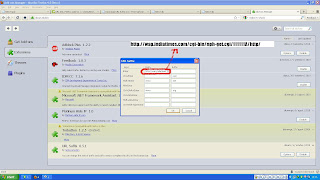 4. Click ok.
4. Click ok.5. Then add 74.3.160.66 and 80 to Proxy and Port (I think u are already aware of how to change Proxy and Port on Firefox)
6. Then enter www.kingdom-v.blogspot.com
press enter....
Hurray...
it will be http://wap.indiatimes.com/cgi-bin/nph-get.cgi/111111A/http/www.kingdom-v.blogspot.com
--FOR DOWNLOADING--
1. Use Internet Download Manager ; Which I have Provided in Software section of this Blog.
2. Add Proxy and Port as shown in the ScreenShot below:-
3. And start Downloading......








0 comments:
Post a Comment