How to get On-Screen Keyboard in Windows
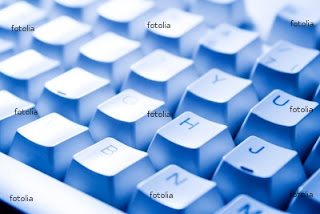 How to get On-Screen Keyboard in Windows
How to get On-Screen Keyboard in WindowsIn case your keyboard or some keys stop working, Microsoft provides you with an alternative way to type-in using the mouse.
To work this tool,
~~::STEPS::~~
Go to: 'Start menu'
Select: 'Run'
Type in: 'OSK'
Press: 'OK'
A keyboard will be displayed on your monitor which you can use with your mouse.







0 comments:
Post a Comment